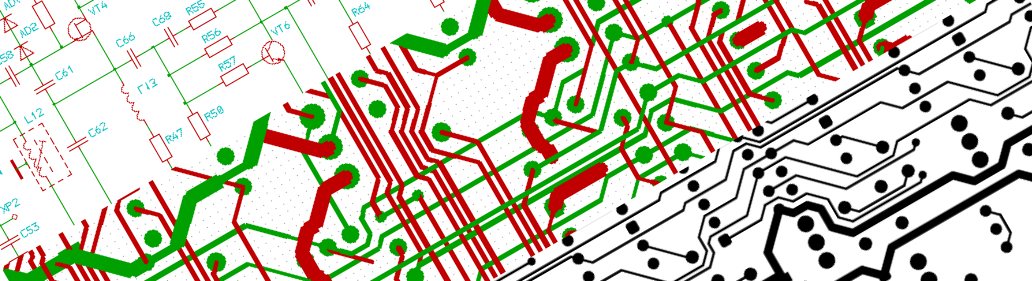BuddyCAD Viewer+ is a set of freeware applications for viewing/processing P-CAD files.
Copyright (c) 2014-2025 BuddyCAD.org / All rights reserved.
Now with Starter and Demo versions of schematic editor (for SCH/SYM-files) and board editor (for PCB/PRT-files).
BuddyCAD Viewer+ contains following programs for Microsoft Windows platform (executed locally):
- BuddyCadShell.exe - GUI (graphics user interface) for launching other package programs.
- SCHVIEW.EXE - view electric schemas (SCH/SYM-files) + generate PLT-files.
- PCBVIEW.EXE - view printed circuit boards (PCB/PRT-files) + generate PLT-files.
- New! SCHSTART.EXE - edit electric schemas (SCH/SYM-files) - Starter version (*).
- New! PCBSTART.EXE - edit printed circuit boards (PCB/PRT-files) - Starter version (*).
- New! SCHDEMO.EXE - edit electric schemas (SCH/SYM-files) - Demo version (**).
- New! PCBDEMO.EXE - edit printed circuit boards (PCB/PRT-files) - Demo version (**).
(*) -
Starter versions have limitations for the number of components, nets and pins.
(**) -
Demo versions have no ability to save modified schema/board model.
Following programs of BuddyCAD Viewer+ are executed remotely (internet connection is required):
- PLOTVIEW.EXE - view plot files (binary PLT-files).
- BIN2PLOT.EXE - generate PLT-files from binary (SCH or PCB) files.
- PLOT2BIN.EXE - backward generate binary (SCH or PCB) files from PLT-files.
- PLOT2TIF.EXE - convert PLT-files to TIF format (standard binary format for printing on raster devices).
- PLOT2DXF.EXE - convert PLT-files to DXF format (standard text format for AutoCad drawings).
- PLOT2SVG.EXE - convert PLT-files to SVG format (scalable vector graphics format).
- New! PLOT2HP.EXE - convert PLT-files to HP-GL format (Alpha).
- BIN2PDIF.EXE - export schema/board from binary SCH/PCB-format to text PDIF-format.
- PDIF2BIN.EXE - import schema/board from text PDIF-format to binary SCH/PCB-format.
- IMP200X.EXE - import schema/board from P-CAD 200X ASCII-format to binary SCH/PCB-format.
SUPPORTED VERSIONS
BuddyCAD Viewer+ can view/process files for following P-CAD versions:
- P-CAD v4.5
- P-CAD v8.5 / v8.7 / v9.0
- P-CAD 99 / Accel / 2002 / 2004 / 2006 (through ASCII import)
COPYRIGHT
Copyright (c) 2014-2025 BuddyCAD.org / All rights reserved.
Redistribution and use are permitted with reproducing the above copyright
notice and the following disclaimer in the documentation and/or other
materials provided with the distribution.
THIS SOFTWARE IS PROVIDED BY THE AUTHOR "AS IS" AND ANY EXPRESS OR
IMPLIED WARRANTIES, INCLUDING, BUT NOT LIMITED TO, THE IMPLIED WARRANTIES
OF MERCHANTABILITY AND FITNESS FOR A PARTICULAR PURPOSE ARE DISCLAIMED.
IN NO EVENT SHALL THE AUTHOR BE LIABLE FOR ANY DIRECT, INDIRECT,
INCIDENTAL, SPECIAL, EXEMPLARY, OR CONSEQUENTIAL DAMAGES (INCLUDING, BUT
NOT LIMITED TO, PROCUREMENT OF SUBSTITUTE GOODS OR SERVICES; LOSS OF USE,
DATA, OR PROFITS; OR BUSINESS INTERRUPTION) HOWEVER CAUSED AND ON ANY
THEORY OF LIABILITY, WHETHER IN CONTRACT, STRICT LIABILITY, OR TORT
(INCLUDING NEGLIGENCE OR OTHERWISE) ARISING IN ANY WAY OUT OF THE USE OF
THIS SOFTWARE, EVEN IF ADVISED OF THE POSSIBILITY OF SUCH DAMAGE.
PREREQUISITES
Following software should be installed on your local computer:
- Microsoft Windows 11 / 10 / 8 / 7 / Vista / XP
- Microsoft Windows Server 2022 / 2019 / 2016 / 2012 / 2008 / 2003
- Microsoft .NET Framework 2.0 SP1 (x86 or x64), 3.5 SP1 (x86 or x64)
or 4.0 (x86 or x64)
- Microsoft Visual C++ 2010 SP1 Redistributable Package (x86 or x64)
DOWNLOADS
32-bit versions:
64-bit versions:
Demo samples:
Installation is not required. Just unzip archive to separate folder and run
BuddyCadShell.NET{V}.exe (GUI
for launching of all other applications), where
{V} is a version of installed .NET Framework - 2.0, 3.5 or 4.0 (and higher).
For fine tuning (change language, set black background, etc) you can edit configuration file BYCADWIN.CFG.
To run on Linux platforms you can use
Wine.
For viewing DXF-files we recommend
DWG FastView.
CHANGELOG
Rev. 1626 (March 28, 2025) - fix #30 - Too large polygon outer width + minor fixes.
Rev. 1612 (May 23, 2024) - fix errors in BIN2PDIF and 9 more fixes according to the
list.
Rev. 1595 (January 14, 2024) - fix parsing of bus entries in IMP200X, some fixes and
improvements, .NET Framework 4+ support.
Rev. 1578 (June 29, 2023) - fix errors in PDIF2BIN.
Rev. 1562 (April 4, 2023) - a lot of fixes and improvements, including converting to HP-GL format - PLOT2HP.
Rev. 1492 (March 14, 2023) - implement powerful adaptive parsing of ports in IMP200X.
Rev. 1472 (December 14, 2022) - support of Unicode in file names + minor fixes.
Rev. 1439 (October 5, 2022) - minor fixes.
Rev. 1430 (November 27, 2021) - fix in PLOT2SVG - ARCs drawing for inverted (mirrored) mode.
Rev. 1414 (September 14, 2021) - initial release of
Demo versions of schematic editor (for SCH/SYM-files) and board editor (for PCB/PRT-files),
fix ports creation in IMP200X, a number of minor fixes/improvements.
Rev. 1354 (July 30, 2021) - implement converting to SVG-format (scalable vector graphics format) - PLOT2SVG.
Rev. 1305 (June 8, 2021) - implement extended processing (checking) of a damaged model file.
Rev. 1286 (April 12, 2021) - fix in PLOT2TIF - auto-decrease DPI for too large TIFF-files, new option
-su (swap units) in TEXTIN.
Rev. 1265 (March 28, 2021) - initial release of
Starter versions of schematic editor (for SCH/SYM-files) and board editor (for PCB/PRT-files).
Rev. 1243 (November 11, 2020) - some fixes and improvements after testing with latest version of Wine.
Rev. 1218 (October 7, 2020) - minor fixes and some improvements.
Rev. 1203 (April 12, 2020) - a lot of fixes/improvements in TEXT[IN|OUT], eliminate false alert of Windows Defender for [SCH|PCB]VIEW and BuddyCadShell.
Rev. 1168 (February 10, 2020) - implement "common pins" logic and very large polygons processing in IMP200X.
Rev. 1139 (December 28, 2019) - fix in remote processing of large SCH/PCB files.
Rev. 1127 (December 12, 2019) - fixes/improvements in TEXT[IN|OUT] and IMP200X applications.
Rev. 1117 (May 31, 2019) - secure communication (SSL) with service, some improvements.
Rev. 1101 (May 16, 2019) - eliminate false alert of Windows Defender for [SCH|PCB]VIEW.
Rev. 1094 (April 21, 2019) - minor fixes and some improvements.
Rev. 1059 (September 26, 2018) - some more fixes for TEXT[IN|OUT] processing.
Rev. 1042 (September 7, 2018) - improvements and fixes for TEXT[IN|OUT] processing.
Rev. 1023 (June 2, 2018) - fixes for PLT-files processing.
Rev. 1008 (March 16, 2018) - a fix for filenames with non-ANSI symbols.
Rev. 997 (November 25, 2017) - a lot of improvements in IMP200X application.
Rev. 979 (November 14, 2017) - polygons processing is improved in PLOT2[TIF|DXF] & [SCH|PCB|PLOT]VIEW applications.
Rev. 885 (March 9, 2017) - a lot of fixes and improvements.
Rev. 804 (January 18, 2017) - a lot of fixes and improvements. Import from 200X (ASCII) is now available for 4.5.0.x & 8.5.0.x versions.
Rev. 768 (January 14, 2017) - a lot of fixes and improvements in 2006.0.x version.
Rev. 670 (December 23, 2016) - minor fixes and improvements.
Rev. 653 (September 3, 2016) - minor fixes and improvements.
Rev. 638 (May 6, 2016) - minor fixes and improvements.
Rev. 617 (April 26, 2016) - now includes 64-bit versions of all programs and separate downloads with demo samples.
Rev. 580 (April 15, 2016) - first public release of BuddyCAD Viewer+ (a set of freeware applications for viewing/processing P-CAD files).
ACKNOWLEDGEMENTS
'zlib' general purpose compression library // version 1.2.8, April 28, 2013
Copyright (C) 1995-2013 Jean-loup Gailly and Mark Adler
SharpZipLib for .NET Framework 2.0 / A free C# compression library
Copyright (C) 2001-2010 Mike Krueger, John Reilly
CONTACT US
Please contact us on info at buddycad dot org with your questions.
Post your ticket with bug description at
https://sourceforge.net/p/buddycad/tickets/new/.
Follow us on
twitter.com/buddycad and
facebook.com/buddycad.